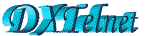
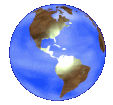
While connecting to multiple clusters, to prevent disconnects from using the same callsign, use a different ssid on each of them, such as WD4NGB-1 and WD4NGB-2, on the different ones. This is done in the Session, Site List, cluster selected, Edit, Edit Script. In the line /S edit the !!!$$$$, and add- 1, and on others, -2, then, -3, etc and save. Should look like this, !!!$$$$-1, etc.
Make sure to do this to each one you are going to use, then test
the connection of each cluster by its self, prior to using them
all together with the Launcher.
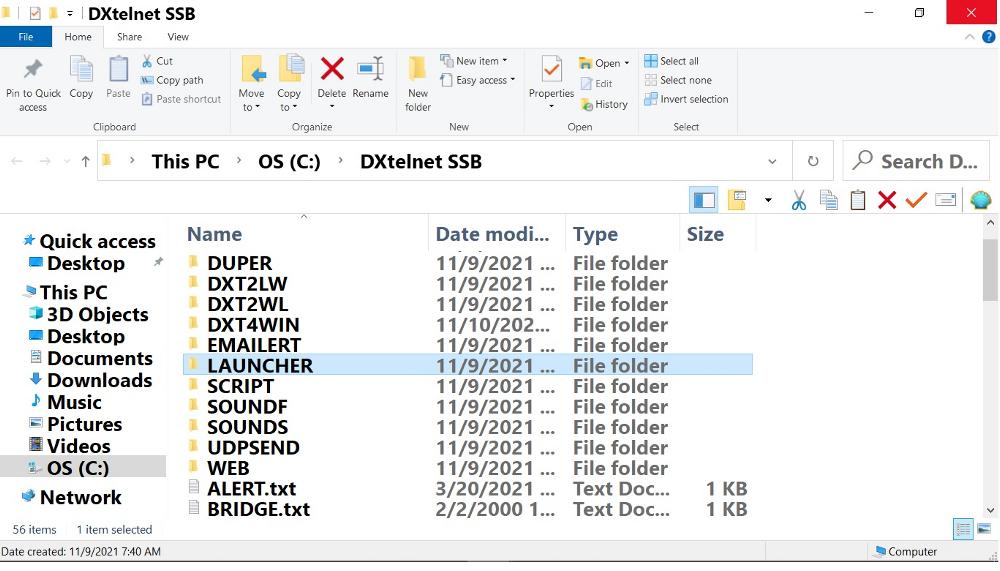
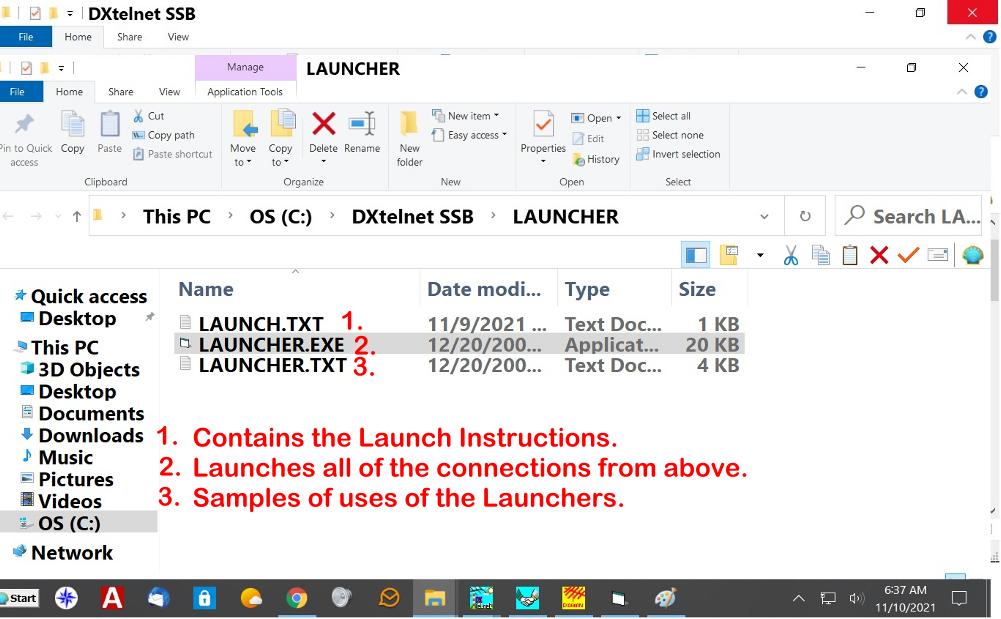
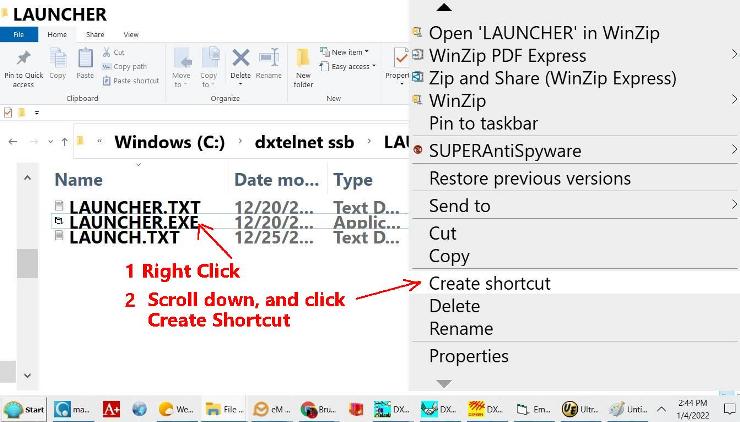
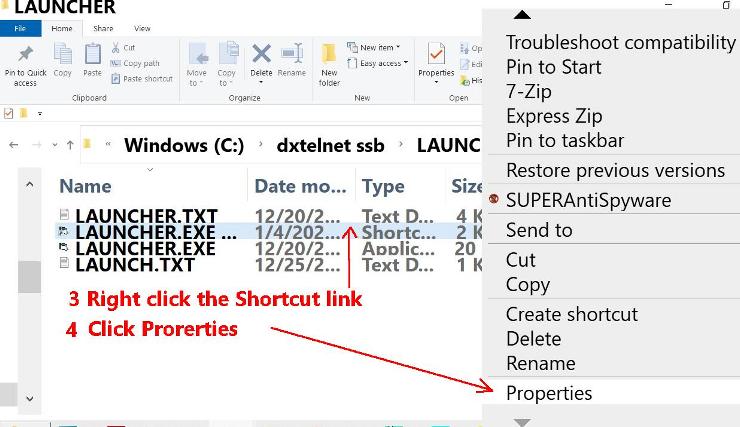
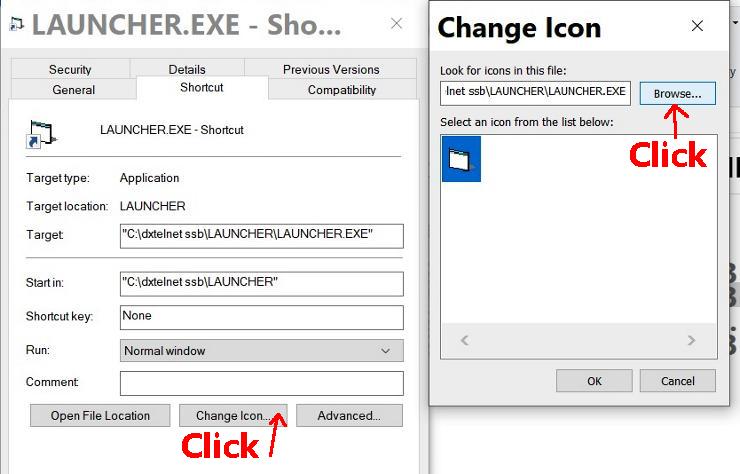
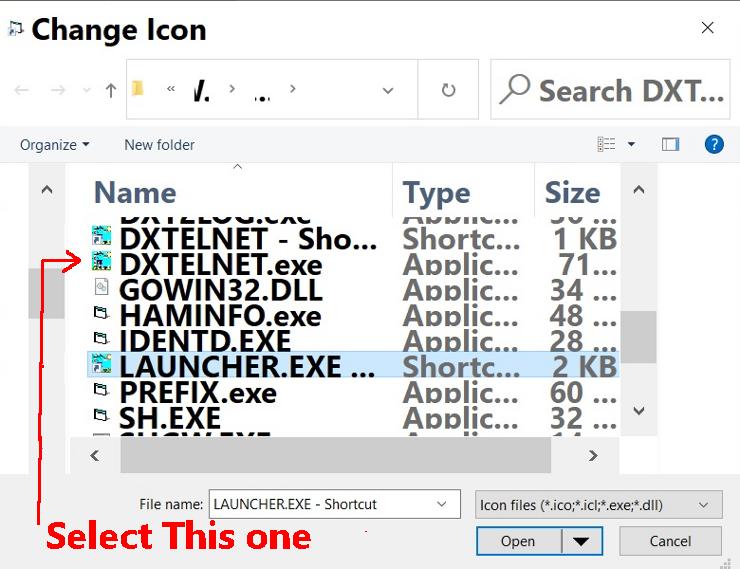
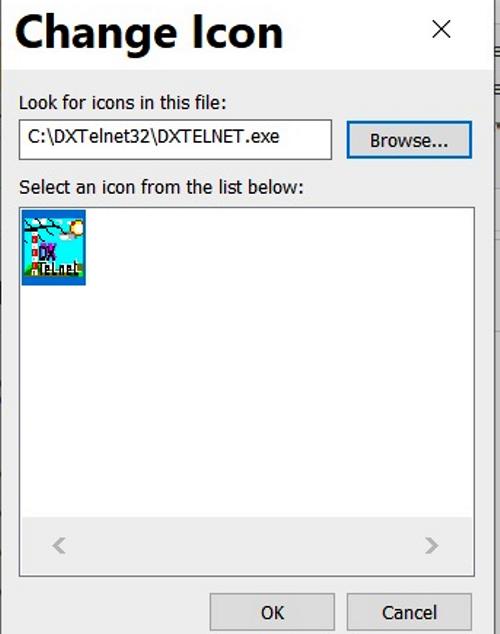
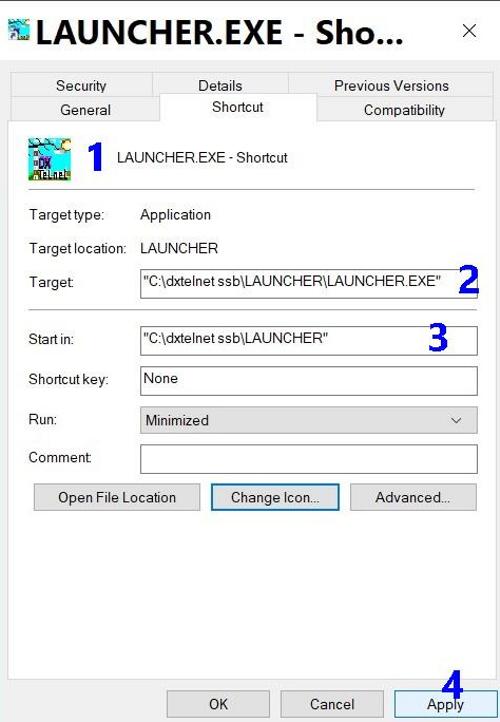
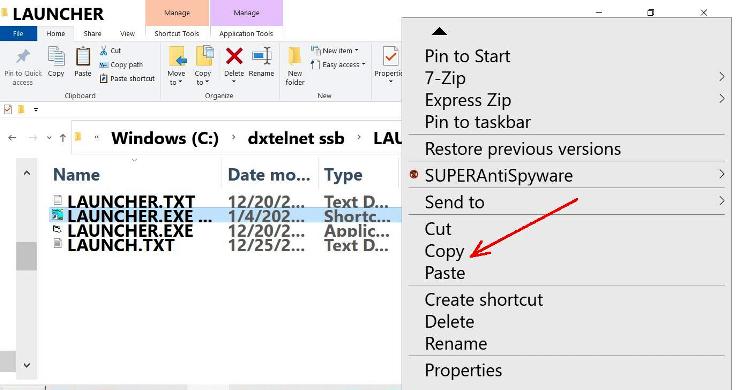
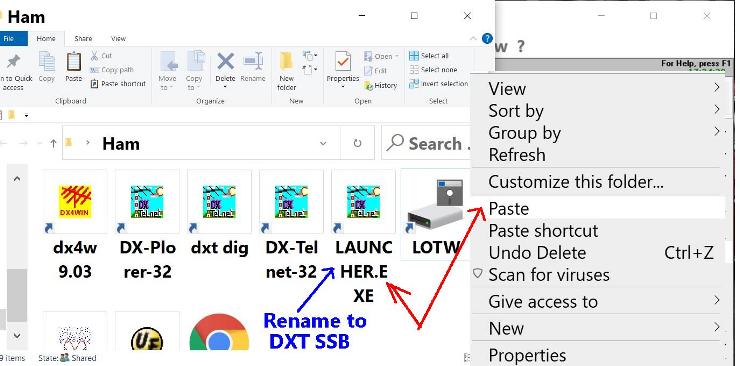
This is the Launch.txt file that launch several DX Cluster nodes.
Make sure you test each site separately first.
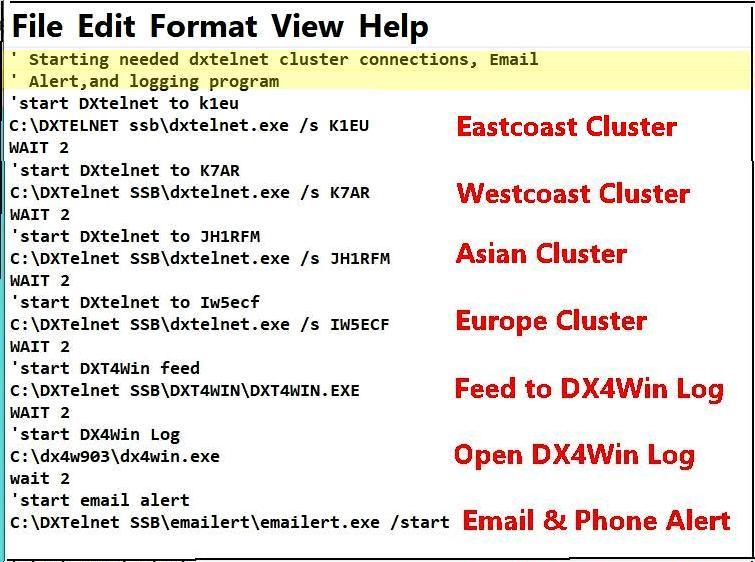
The last things are to set this up to direct DXtelnet to send the
DX Spots to my loging program of DX4Win. Here is where that is done.
Other Log Programs are done similarly.
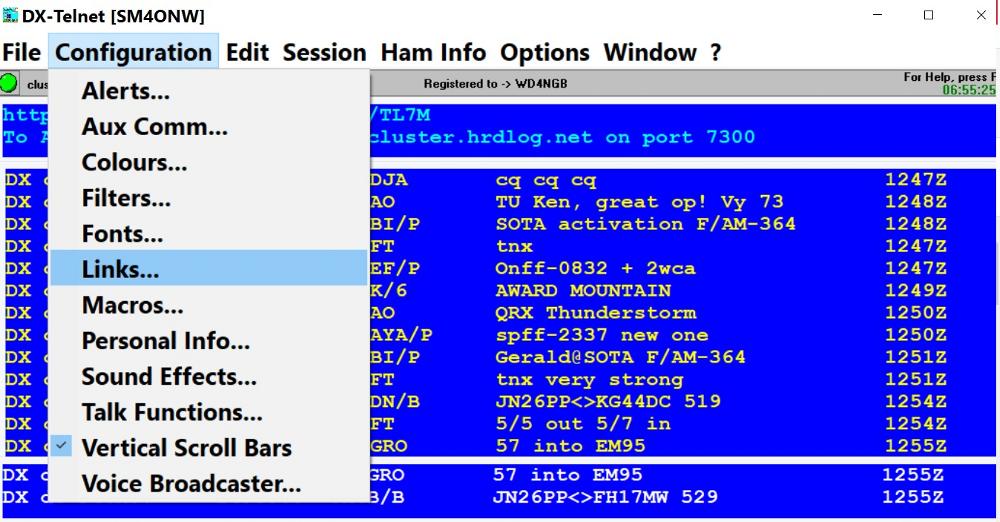
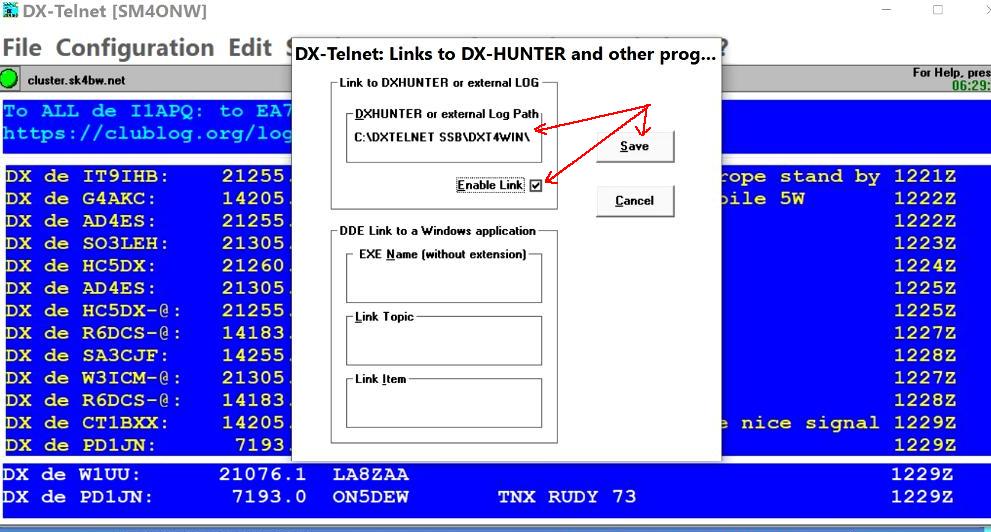
The Spot Feeder will open this window, and
if you configured the link information correctly, you
will see the spots here, that are being fed to DX4WIN Log.
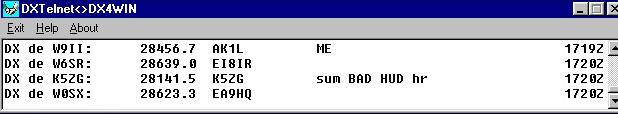
Below is what is needed to be done in DX4WIN Preferences, under Packet1.
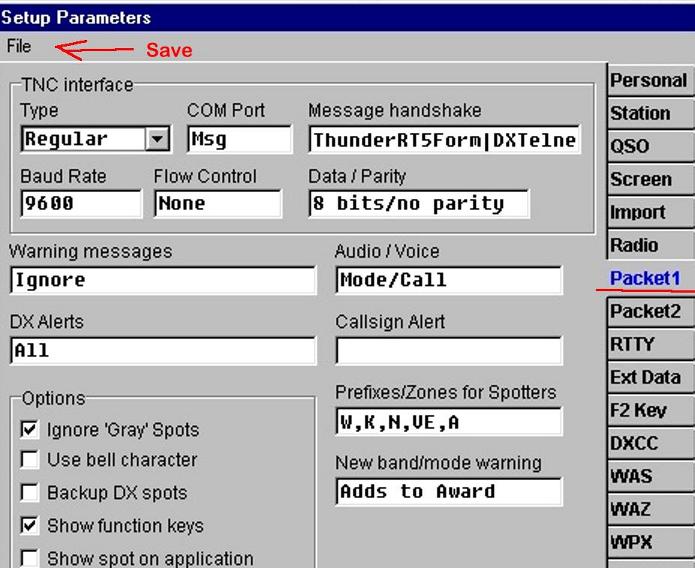
You can use the same procedures, and make custom launch applications
for other uses, such as using RTTY. You would set up the filters for the frequency
areas for each band, that the RTTY is used in. You can set up for any band, or
combimation of bands. Some mornings I will use my 40m only launcher, so I can
concentrate on picking up a few missed ones. Have fun, amd Good DX.
73, Bruce WD4NGB
Using the information shown above, you can use DX Telnet to feed DX Cluster Spots to almost any log program.
| Back to DX Telnet |
This Works Great!!!!!
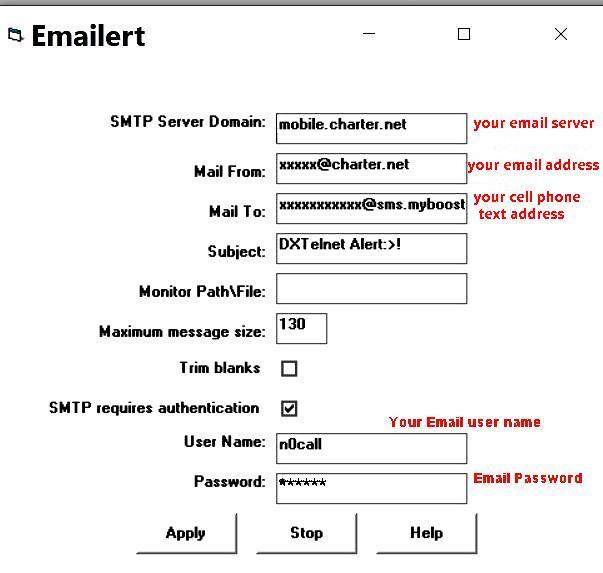
Here is a video of the Launcher being used.
1. To start the 4 DX Clusters.
2. Start the DXTelnet Spot Feeder to send
the spots to your logging program.
3. To start DX4WIN Log Program.
4. Starts the Email Alert, which sends ATNOs
to your Email, Cell Phone, or Both.
In the above setup, I have the sound in DXTelnet enabled, but Voice
Spelling disabled. The little beeps you hear are the spots from
DXtelnet, and at the end, the Battle Stations sound is from DXtelnet
Alert app, which has several other wav files to chose from, including
"New Country". When a callsign is spotted that is in the Alert app,
it activates the selected file, and is also Voice Spelled. The Red
Highlight is done in DX4WIN.

Fab is no longer supporting this program, so if you have major tech problems, it may take me a little time sorting it out.
If you previously had a Registered copy, and lost your code, I may be able to help you. Email me with your Call Sign.
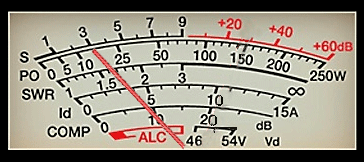
| My Time in the Army | My Other Hobby |
| My Future 40m Yagi | My Picture Page |
| Tools for the DXer | My Guestbook |
| Ham Shack Lightning Protection |
| Prevent Operating Out of Band |
| Selecting a Logging Program |
| Operating QRP from Korea |
| Radio Mods for 5 Mhz |
| My QRZ Page |
